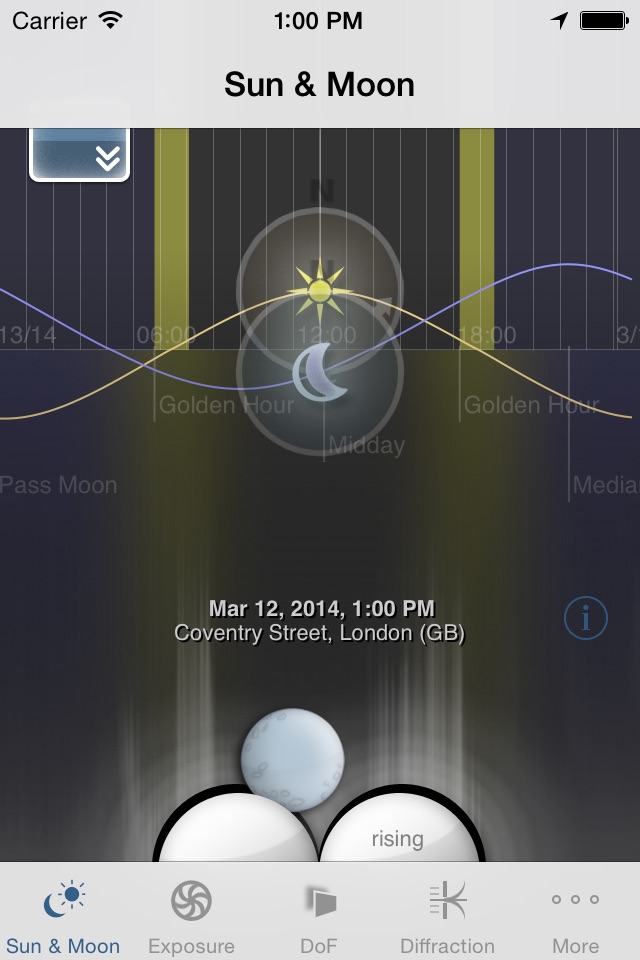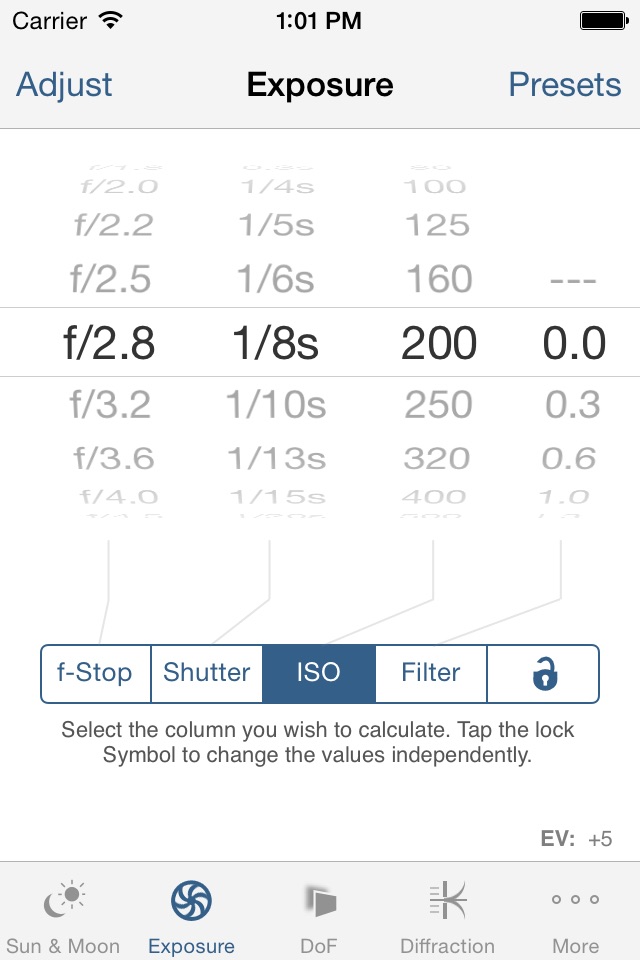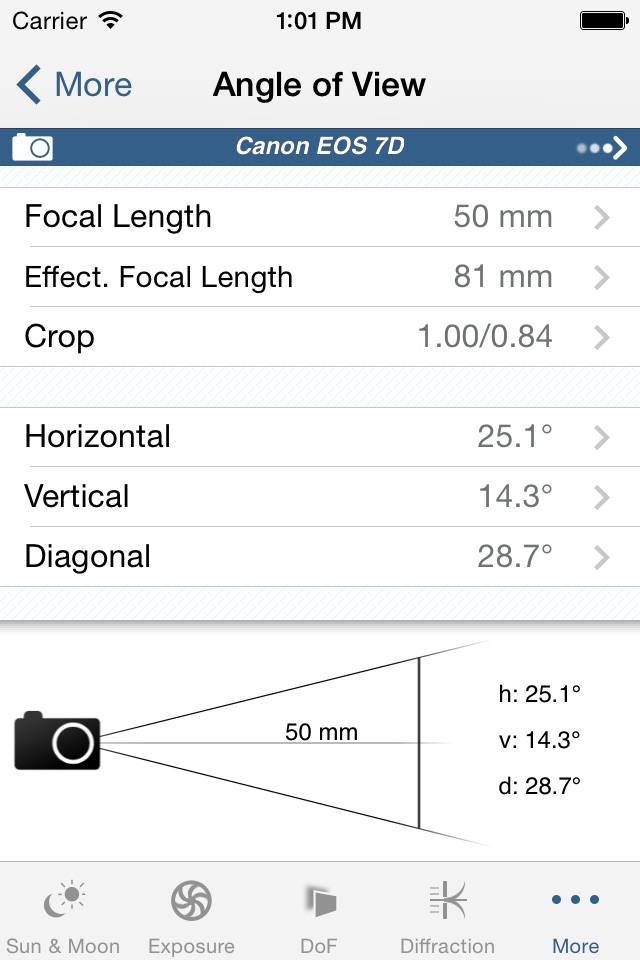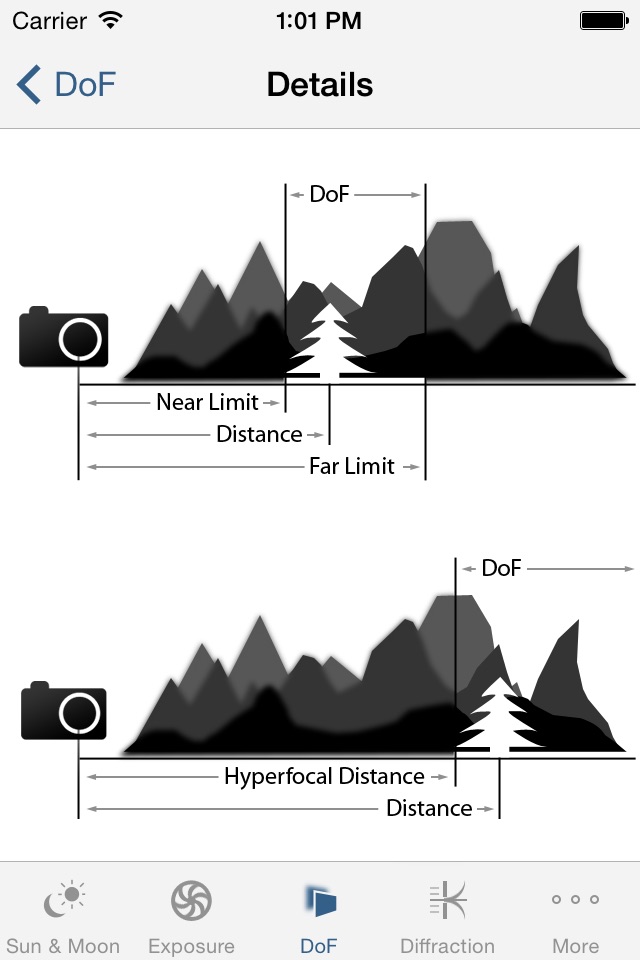
PhotoBuddy app for iPhone and iPad
Developer: Ambertation
First release : 15 Sep 2008
App size: 7.44 Mb
PhotoBuddy - your personal assistant in all photographic matters - was in your pocket from the very first iPhone. Get ready to have it on your wrist withe your very first Apple Watch.
PhotoBuddy provides convenient ways to help professionals and amateurs calculate some of the most needed camera settings like Depth of Field, Diffraction the Angle of View or simple Exposure Calculations. With its large Database of different Camera Models and presets for Exposure or Color Temperature, PhotoBuddy is set up in seconds.
The new Apple Watch App allows you to calculate Exposure or the Depth of Field on your wrist as a stand alone app or as a second screen that automatically syncs changes between your watch and your phone.
PhotoBuddy also learned to control some Sony Camera Models (Cameras that understand the Sony Remote API like the Sony Alpha 6000) sending your DoF, Color Temperature or Exposure Settings directly to the camera. With the built in Remote View you can Touch Focus (if the camera supports it) and trigger your camera wirelessly.
REVIEWS
"There are a few apps with similar features on the App Store. I’ve tried a couple of them so far and I like PhotoBuddy best." (Terry White’s Tech Blog, App of the Week, 10/24/2008)
ADDITIONAL CONTENT
A brief Users Manual is available for download at the PhotoBuddy Website (http://iphone.ambertation.de/en/photobuddy/the_manual).
You can check out our DoF Calculator (for the update Version 1.2) online before you buy at http://iphone.ambertation.de/photobuddy/dof
FEATURES
- Apple Watch App for DoF and Exposure
- Sony Remote API Support (version 2.0 or higher)
- Calculate Sunrise/Sunset and the moon phase
- Determine the moon phase for any given date
- Measure distances with the built in camera (1st Gen. iPhone only)
- Built in exposure presets
- Calculate exposure changes (f-number / shutter / iso) based on the reciprocity law
- Calculate the Depth of Field (hyperfocal distance, near/far limit). Test the calculation online at http://iphone.ambertation.de/photobuddy/dof
- Find the maximal distance a flash can light using a given aperture / iso
- Calculate the minimal camera distance to fit objects of a given size on your photo
- Set the white balance of your camera by a list of color temperatures for common lighting situations
- Supports metric/imperial units
- Supports full, half and third stop
- Database of digital SLRs for simple setup (if your camera is not listed, you can simply choose the film size)
- Database of common motion picture cameras
- Custom Camera Settings (Film Size)
- PhotoBuddy remembers all your settings. You to continue right where you left
- Added Support for the new "Micro Four Thirds" Cameras as well as several new Models introduced at Photokina 2008
- CoC Calculator (based on desired print size, resolution and viewing distance)
- Change the CoC multiplicator for your cameras to fit your needs
- Support for ISO values up to 25600
- Bulb Timer: Allows you to take long exposure shots (up to 13 hours) in the bulb mode of your camera
- Interactive DoF graphic (change the depth of field settings with a flick of your finger)
- Bellows exposure compensation
- Camera presets for Red One and Hasselblad
- Angle of View Calculator
- HDR Bracketing Calculator (determine correct shutter speeds for multiple exposures used for high dynamic range images
- Quick camera selection